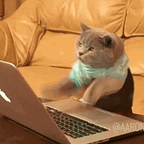UnderworldQuest — Exploring the Depths of the Deep Web
Introduction
The Deep Web has always been a mysterious and intriguing part of the internet. While most of us are familiar with the surface web, which can be accessed through search engines like Google, the Deep Web is a hidden realm that requires specific tools to explore. UnderworldQuest is one such tool that allows users to delve into the depths of the Deep Web straight from their terminal. In this blog post, we will explore the features, installation process, and ethical considerations surrounding UnderworldQuest.
UnderworldQuest: Unveiling the Hidden Web
UnderworldQuest is a Python script that empowers users to search the Deep Web effortlessly. Developed by Malwareman007, this tool provides a simple and efficient way to discover Deep Web sites related to a user’s query. By following the installation process outlined in the documentation, users can quickly set up UnderworldQuest on their machines and start their exploration.
Installation Process
To install UnderworldQuest, follow these steps:
- Open your terminal and navigate to the directory where you want to install UnderworldQuest.
- Clone the UnderworldQuest repository using the command:
git clone https://github.com/Malwareman007/UnderworldQuest - Change into the newly created directory:
cd UnderworldQuest - Install the required dependencies by running:
python3 -m pip install -r requirements.txt - Finally, execute the script and explore the Deep Web by entering:
python3 UnderworldQuest.py --help
Usage Examples
UnderworldQuest offers various command-line options to tailor your Deep Web search experience. Here are a few examples of how you can use the tool:
- Basic query search:
python3 UnderworldQuest.py --query programmingThis command will display Deep Web sites related to the query "programming." - Query search with spaces:
python3 UnderworldQuest.py --query="chat rooms"Use quotation marks when your query consists of multiple words, like "chat rooms." - Specifying the number of results:
python3 UnderworldQuest.py --query hackers --amount 12This command will retrieve 12 results related to the query "hackers" from the Deep Web.
Enhancing Anonymity with UnderworldQuest Proxy
If you’re concerned about privacy and want to increase your anonymity while using UnderworldQuest, you can utilize the UnderworldQuest proxy feature. To activate it, simply append the -p flag to your command, like this: python3 UnderworldQuest.py --query bitcoin -p.
Ethical Considerations
It is essential to note that UnderworldQuest is a data gathering tool, and its usage should strictly adhere to ethical guidelines. Malwareman007, the developer of this tool, explicitly states that it should not be used to access or engage with illegal activities prohibited by your government’s laws and regulations. Users should exercise responsible and lawful behavior while exploring the Deep Web.
Conclusion
UnderworldQuest opens the doors to the hidden world of the Deep Web, enabling users to search and discover sites beyond the reach of traditional search engines. With its user-friendly interface and customizable options, this Python script offers a convenient way to satisfy curiosity while adhering to ethical considerations. By using UnderworldQuest responsibly, users can uncover the mysteries that lie beneath the surface of the internet.
Remember, with great power comes great responsibility, and UnderworldQuest serves as a tool for exploration rather than an invitation for illegal activities. Happy exploring, and may your journey through the Deep Web be enlightening and lawful.
Thanks for Reading ❤❤